
User Guide
Add new sources
- Share urls from browsers.
or
- Press the add button at the top right corner on the ‘Manga Sources’ page.
- Press the add button of the source you want to add on the ‘Add Manga Sources’ page.
Remove sources
- Press the remove button of the source you want to remove on the ‘Manga Source’ page.
- Confirm to remove the source.
Double page mode
- Double page mode is only available when your device is in landscape orientation.
- Use the slider on the bottom toolbar to adjust the pages. You can also use two pointers (fingers) to tap on the left or right edge of the screen to quickly adjust the pages.
- Long press a single page to show that page fullscreen and press that page again to back to double page mode.
Bookmark and unbookmark manga
- Press the bookmark button.
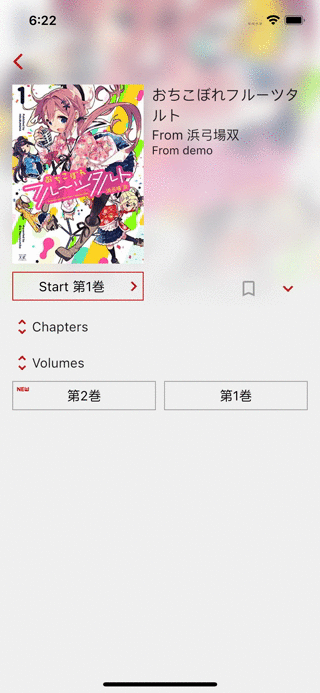
Delete browsing history
- In the ‘History’ tab, long press the record you want to delete.
- Select any other records you want to delete.
- Confirm to delete the selected records.
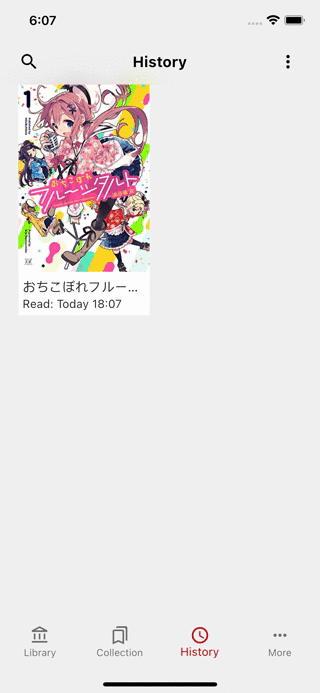
Share urls
- Use the browser (Safari on iOS and Chrome on Android) to navigate to the manga or chapter you want to read, e.g. here or here. The web view launched in the application will not work.
- Share the url to the application. On iOS, share button > pick the application. On Android, menu button > Share… > pick the applcation.
iOS
Manga
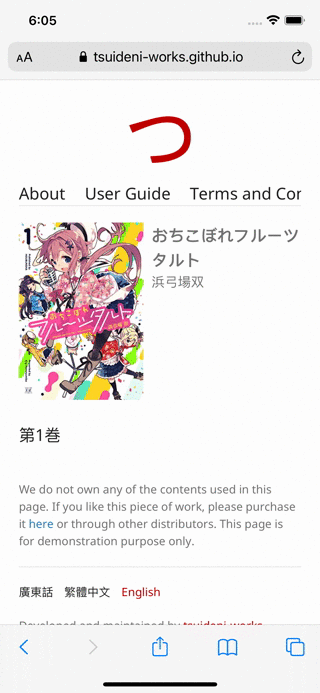
Chapter
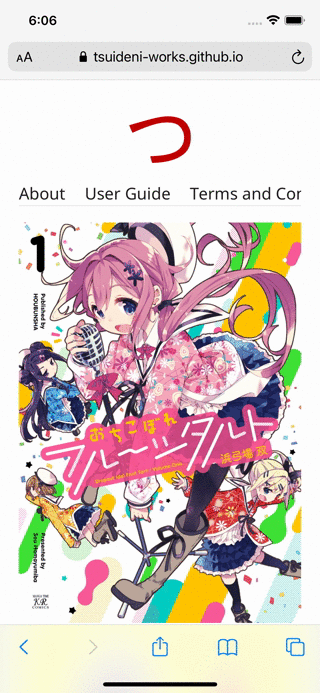
Android
Manga
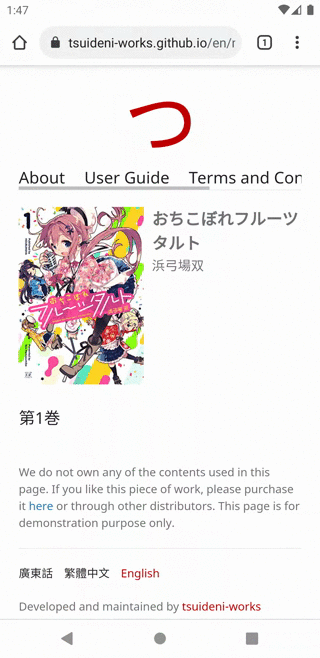
Chapter
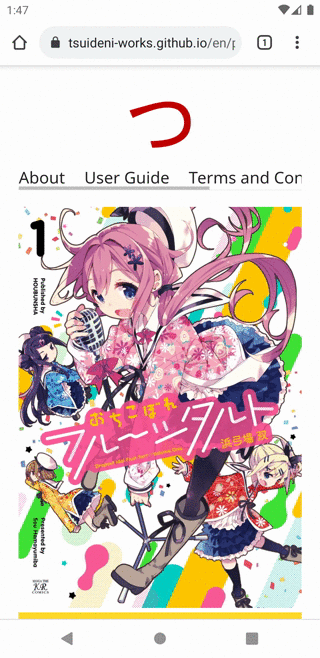
Supported websites
- dm5 (zh)
- manhuagui (zh)
- manga1000 (ja)
- manganato (en)